Open5gs and UERANSIM
5G end to end (SA) communication demo with Open5gs and UERANSIM.
This setup uses 2 helm charts generated by Gradiant: open5gs and ueransim-gnb. These charts are packaged and available at Gradiant’s DockerHub repo: https://hub.docker.com/u/gradiant
If you want to have the repo in local you can pull it:
helm pull oci://registry-1.docker.io/gradiantcharts/open5gs --version 2.2.9
helm pull oci://registry-1.docker.io/gradiant/ueransim-gnb --version 0.2.6
Deployment NGC and registration of subscribers
First, deploy the NGC (open5gs) using the 5gSA-values.yaml file provided in order to overwrite some of the default values of the Open5GS chart:
helm install open5gs oci://registry-1.docker.io/gradiantcharts/open5gs --version 2.2.9 --values https://gradiant.github.io/5g-charts/docs/open5gs-ueransim-gnb/5gSA-values.yaml
These new values will:
- Disable the Open5gs EPC, deploying only the functions of the Open5GS 5G SA Core.
- Enable the populate option, which will create a Deployment using the
gradiant/open5gs-dbctlimage. This will provide an easy way to manage the subscribers. In addition, the initCommands specified will register two subscribers initially, with the imsi, key, opc, apn, sst and sd provided. - Disable the Ingress for accessing the Open5GS WebUI.
Deployment RAN
Now, deploy the RAN (ueransim-gnb) using the gnb-ues-values.yaml file provided in order to overwrite some of the default values of the ueransim-gnb chart:
helm install ueransim-gnb oci://registry-1.docker.io/gradiant/ueransim-gnb --version 0.2.6 --values https://gradiant.github.io/5g-charts/docs/open5gs-ueransim-gnb/gnb-ues-values.yaml
Thus, this deployment will not only launch the gNodeB, but it will also enable the launching of 2 UEs. They will use consecutive MSIDNs, starting from the value of ues.initialMSISDN (0000000001, by default).
It is important to notice that the default values of mcc, mnc, sst, sd and tac match those configured in the open5gs chart and the registered UEs.
In addition, take into account that the value given for amf.hostname must match the name of the correponding AMF service deployed by the open5gs chart. Therefore, in case you use a differente release name for the open5gs chart, make sure that this value is set accordingly.
Verify deployment
Connection between SMF and UPF (C-Plane and U-Plane of NGC)
Check that the SMF gets associated with the UPF’s address:
kubectl logs deployment/open5gs-smf -f
Connection between AMF and gNodeB
Check that the AMF accepts and adds the gNodeB:
kubectl logs deployment/open5gs-amf -f
Check that gNodeB establishes SCTP connection successfully and that the NG Setup procedure was successful as well:
kubectl logs deployment/ueransim-gnb -f
UE’s connectivity
Check that both UEs established their PDU Session successfully, creating each of them one tunnel interface (uesimtun0 and uesimtun1):
kubectl exec deployment/ueransim-gnb-ues -ti -- bash
ip addr
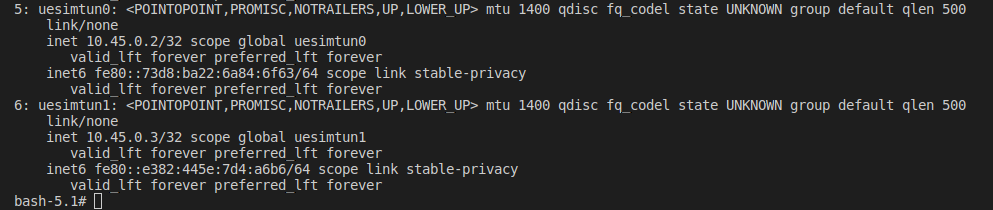
Check that UEs have connectivity through these interfaces:
ping gradiant.org -I uesimtun0
ping gradiant.org -I uesimtun1
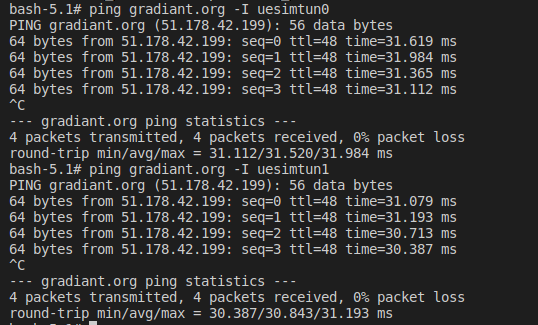
It’s even possible to check that the UEs’ traffic is being routed correctly through their PDU sessions, capturing the packets in the UPF. The use of tcpdump in the corresponding pod is needed in order to complete this check. Take into account that root privileges are required to use it, so it is necessary to add this configuration to the 5gSA-values.yaml file:
upf:
containerSecurityContext:
runAsUser: 0
runAsGroup: 0
Then, use tcpdump in the UPF pod and capture the traffic in the ogstun interface:
kubectl exec deployment/open5gs-upf -ti -- bash
tcpdump -i ogstun
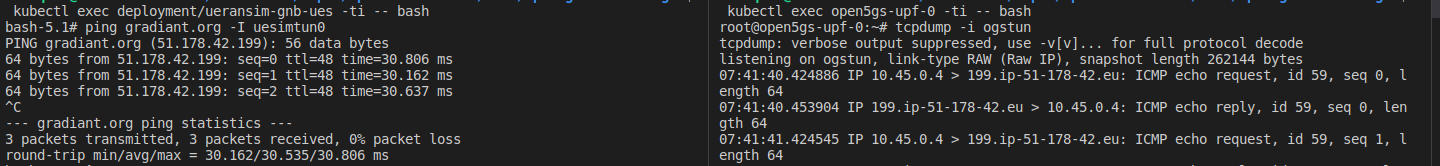
Add additional subscribers using open5gs-populate
Once the NGC is deployed, we can register additional subscribers at any time by using the Deployment previously described:
kubectl exec deployment/open5gs-populate -ti -- bash
From there, we can register a new subscriber by executing the following command, providing the corresponding values for imsi, key, opc, apn, sst and sd:
open5gs-dbctl add_ue_with_slice <imsi> <key> <opc> <apn> <sst> <sd>
After that, the changes can be verified following 2 different approaches:
- Directly through MongoDB
kubectl exec deployment/open5gs-mongodb -ti -- bash
mongo
use open5gs
db.subscribers.find().pretty()
- Using the Open5GS WebUI: forward a local port to a port on the corresponding Pod by specifying the WebUI Service. Then, the Open5GS WebUI will be available at
localhost:9999. To do this, execute:kubectl port-forward svc/open5gs-webui 9999:9999
Clean
Clean the deployment for this demo by uninstalling the 2 helm charts previously installed:
helm uninstall ueransim-gnb
helm uninstall open5gs